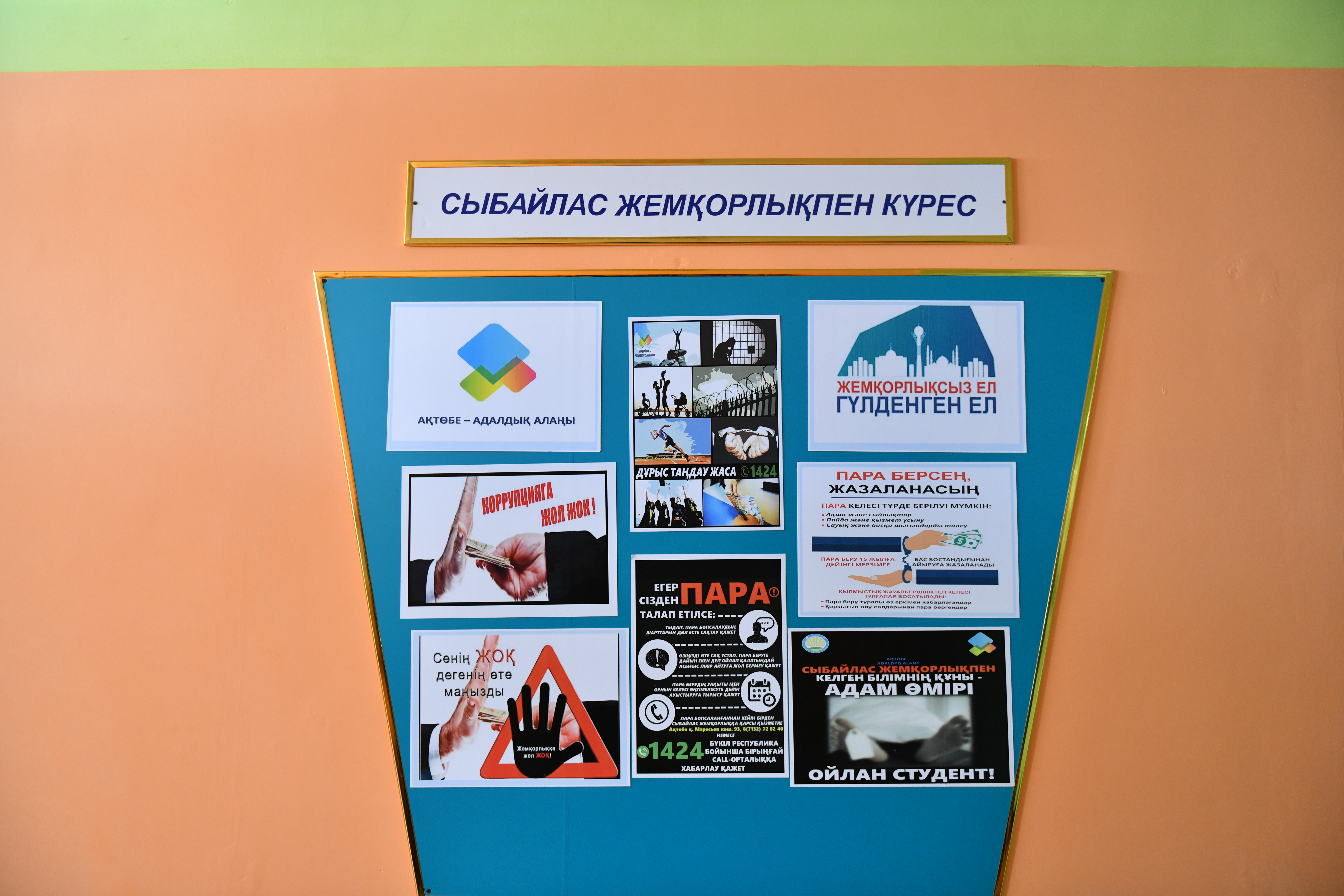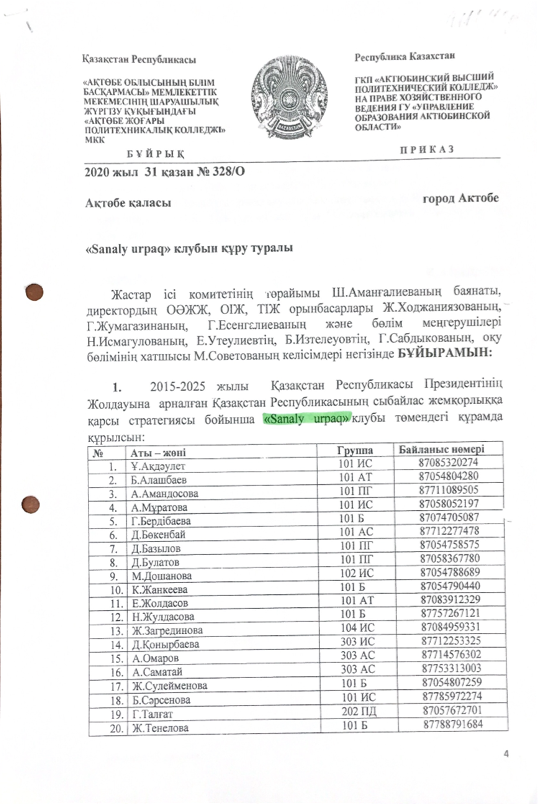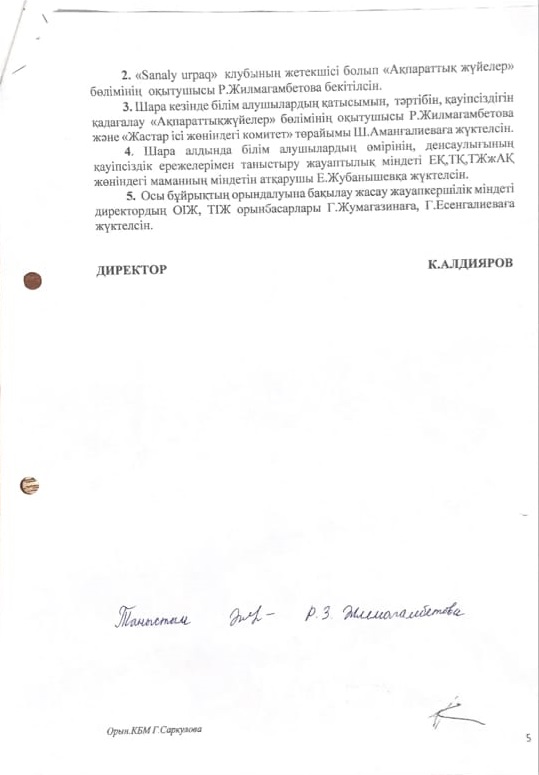Methodical instructions
Avpc Yuotub channel
Content
Recommendations for the video lesson
Video upload requirements
Viewing and copying links, uploading
1.Recommendations for the video lesson
Dear colleagues!
If you are recording video tutorials for posting on the Internet, we offer you some recommendations on the form and content.
Briefly tell us about yourself. FCS. By whom, where and how long have you been teaching this subject (or give credits).
Plan and rehearse your speech in advance to ensure consistency of presentation.
Pay attention to your appearance (best suited business suit without unnecessary details, neat hairstyle).
The duration of video clips should not exceed 10-15 minutes. The longer the video, the harder it is to hold the audience’s attention.
During the shooting, you need to look directly into the camera.
Do not read a paper copy of your text in front of the camera.
Try to speak freely, sincerely, and emotionally.
Lighting. Position the subject facing the light (for example, the window) so that the features are clearly visible on the screen. Do not shoot against a bright background or window.
Avoid complex, difficult-to-pronounce words, abbreviations, and numbers in the text. Try replacing them or saying the same thing, but in a different way. If You do not know how to put the stress correctly, it is better to exclude the problem word.
Eliminate unnecessary noise behind the scenes (noise from children, household appliances, from the street, dog barking, etc.).
Fix the camera so that there is no hesitation.
Don’t make unnecessary gestures! Choose a position where you are comfortable talking and feel at ease.
Be confident and everything will work out!
Good luck!
2.Video upload requirement
Send the video by email – Utegenova70@mail.ru or kymbatello07@mail.ru * in MP4 format, etc.
* Video volume-60mbytes-100mbytes
* Duration-10 to 15 minutes
Video description on YouTube
* Specialty, name of the discipline
* Class number, topic name
* Full Name Of The Teacher
3.Viewing and copying links, uploading
Log in to the channel :
Youtube channel – https://www.youtube.com
Search/: AMIC –Check-in to your account
AMIC –link: https://www.youtube.com/channel/UCYQQIRoeXOzRZCEECYjsgLw